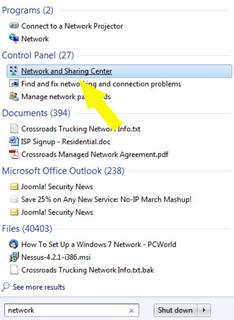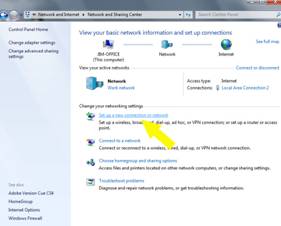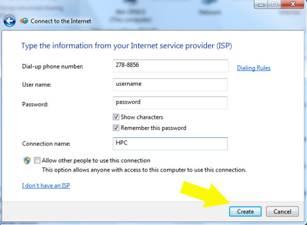Windows 7: Dial-up instructions
What you’ll need to know:
ISP
phone # 278-8856
username / Email address
(you selected this when you signed up for an account)
password (you selected this
when you signed up for an account)
Step one:
open Network and Sharing Center
|
Click on Start Button
Type the word “Network” as indicated below
|
Click “Network and Sharing Center” from the search results
|
Step two
Create Dial-up Connection
|
Click “Setup a New Connection or Network”
Select “Connect to the Internet” and Click Next Select “Dial-up” |
Enter the Information from the “What you’ll need to know” section of this document.
Important: Place a check in the “show characters” checkbox and examine the password field for mistypes or spelling errors. When you are satisfied that the information is correct, Click the Create button. |
Step three
CONGRATULATIONS !
Once you have created you connection windows will automatically attempt to connect to the internet. You will need to have a working dial-up modem installed on your machine. Please note that most computers DO NOT come with dial-up modems.
If windows fails to connect please contact HPC support at 275-2456 Monday – Friday 9am until 7pm.